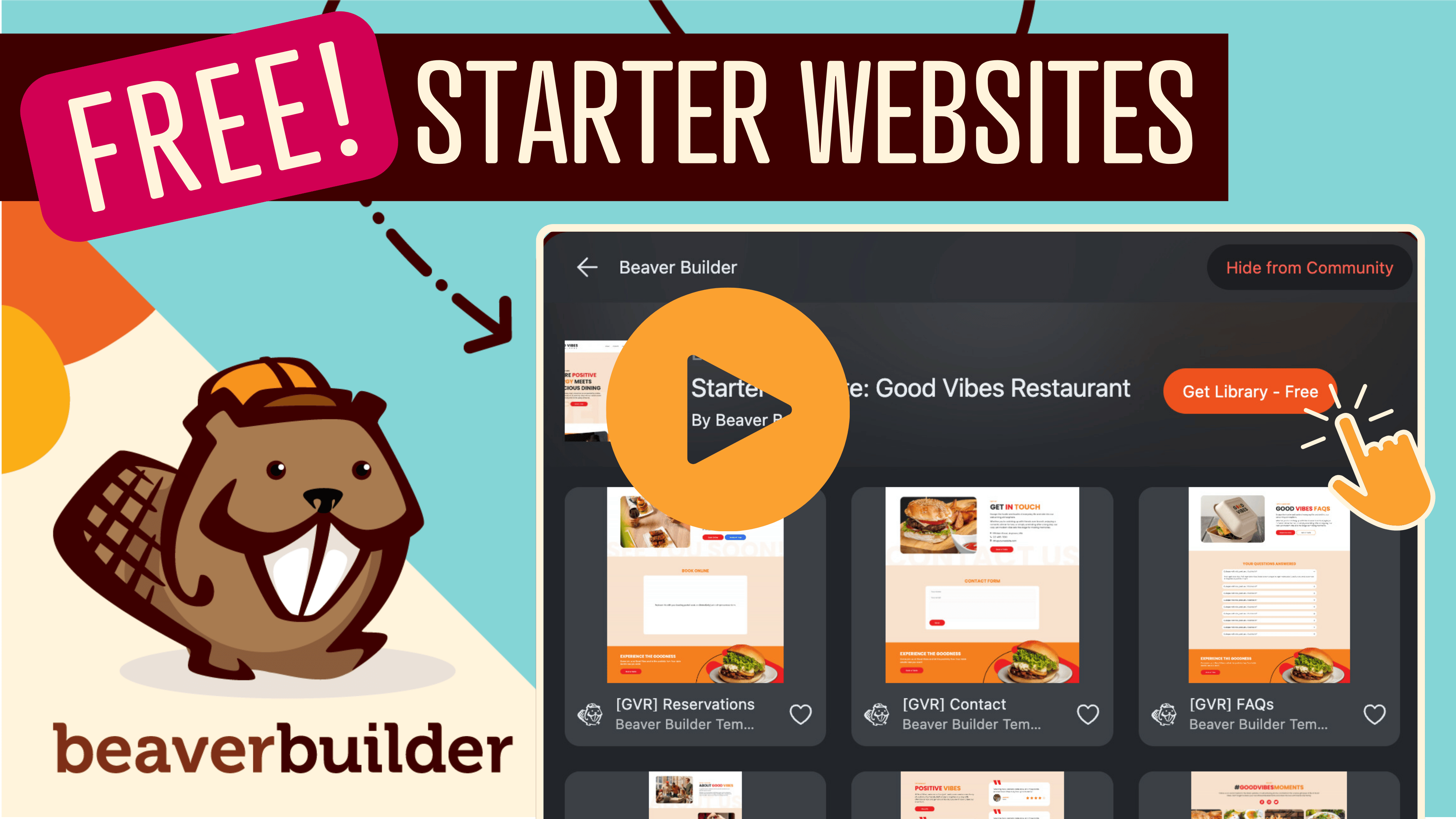Check It Out!
What's Included
Below you will find a list of page links that will take you to the various page templates included in this library:
Furthermore you can find a few useful pages in the links below for image credits, typography style examples and this "What's Included" page:
If you are using Beaver Themer, then you'll find withing this library a set of Beaver Themer Layouts & Parts:
Global Styles & Settings
This library makes extensive use of Beaver Builder Global Styles & Settings. This means that you can adjust typography and brand colors very quickly and efficiently. Simply make adjustments to the Global Styles and see what works for you aesthetically.
Rows, Columns & The Box Module
With the arrival of the Box Module in Beaver Builder 2.8 it is both possible and encouraged to switch from using rows & columns for layout, to instead combining rows with the Box Module on the basis that the Box Module layouts are far superior to column based layouts.
This entire library uses the Box Module rather than columns for layout so it's a great basis for you to learn from if you haven't already explored the power of the Box Module.
Stock Imagery & Custom Vectors
This library includes a selection of free to use stock images however they are generally just to illustrate the sort of images you might want to use for your own needs. A great place to find free stock imagery is pexels.com
Additionally, this library includes some custom designed vector graphics (forks, spoons etc) which you are free to use for your project.
How To Get Started
We make it easy to get started. In this video, we’ll take a look at some brand new Beaver Builder templates and learn how you can go from new WordPress install to finished design in no time: